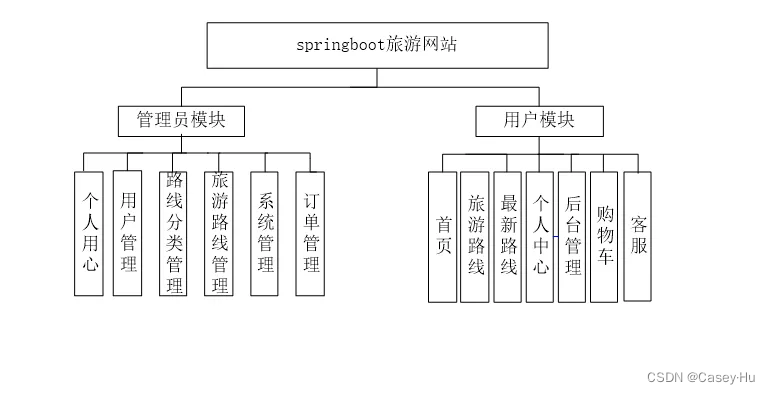css实现元素内容过高时自动出现展开收起按钮
1. css
.content {
width: 600px;
margin: 0 auto;
max-height: 200px;
overflow: hidden;
border-radius: 4px;
outline: 2px dashed royalblue;
}
.section {
display: flex;
}
.content::before {
content: '';
width: 100px;
height: 100%;
float: left;
}
.btn {
float: right;
width: 100px;
text-align: center;
position: relative;
left: calc(50% - 50px);
transform: translateY(-100%);
cursor: pointer;
-webkit-tap-highlight-color: transparent;
}
.btn::after{
content: '';
display: block;
height: 34px;
background-color: #666;
transition: .2s background-color;
-webkit-mask: url("data:image/svg+xml,%3Csvg xmlns='http://www.w3.org/2000/svg' viewBox='0 0 320 512'%3E %3Cpath d='M143 352.3L7 216.3c-9.4-9.4-9.4-24.6 0-33.9l22.6-22.6c9.4-9.4 24.6-9.4 33.9 0l96.4 96.4 96.4-96.4c9.4-9.4 24.6-9.4 33.9 0l22.6 22.6c9.4 9.4 9.4 24.6 0 33.9l-136 136c-9.2 9.4-24.4 9.4-33.8 0z'%3E%3C/path%3E %3C/svg%3E") center/ 24px 24px no-repeat;
}
.btn:hover::after {
background-color: royalblue;
}
.btn::before {
content: '';
position: absolute;
left: 0;
right: 0;
bottom: 0;
height: 34px;
}
.text {
box-sizing: border-box;
width: 100%;
padding: 10px 15px;
float: right;
line-height: 1.5;
margin: 0;
margin-left: -100px;
font-size: 18px;
color: #232323;
}
.checkbox:checked+.content{
max-height: fit-content;
}
.checkbox:checked+.content .btn{
left: auto;
right: calc(50% - 50px);
}
.checkbox:checked+.content .btn::after{
transform: scaleY(-1);
}
2. html
{style.section}>
style.checkbox} type="checkbox" id="c1" hidden
{style.content}>
{style.text}>
hello1
hello2
hello3
hello4
hello5
hello6
hello7
hello8
hello1
hello2
hello3
hello4
hello5
hello6
hello7
hello8
style.btn} htmlFor="c1"
(图片来源网络,侵删)
文章版权声明:除非注明,否则均为主机测评原创文章,转载或复制请以超链接形式并注明出处。



.png)