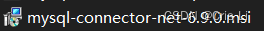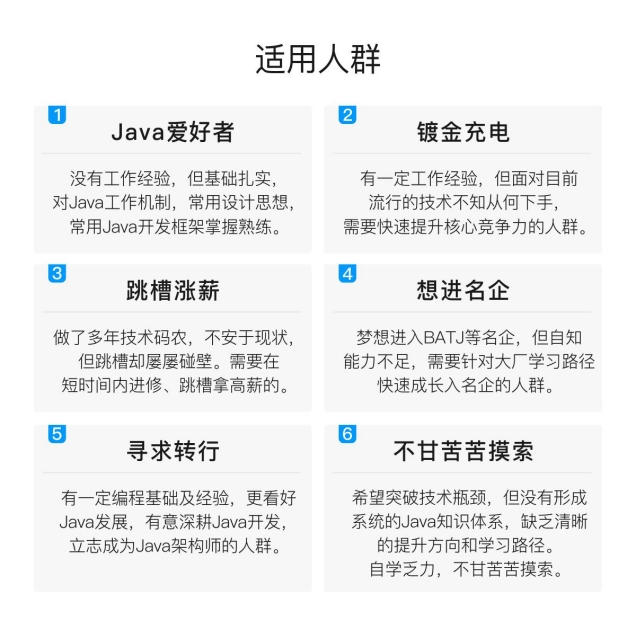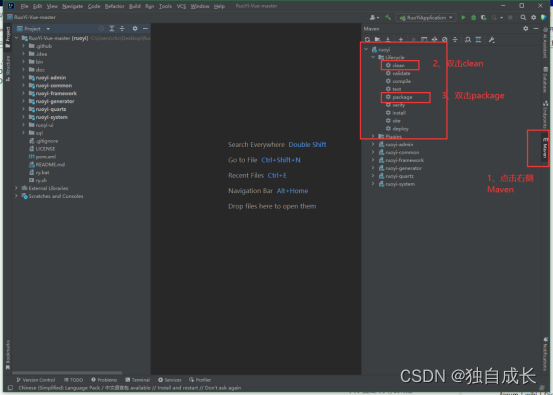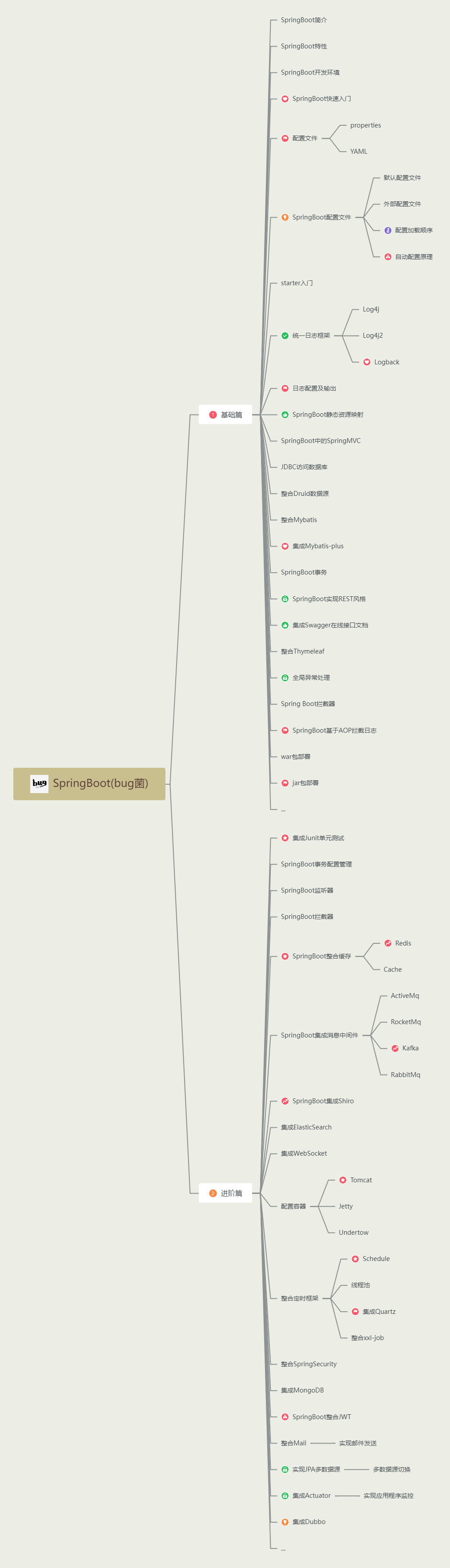python实现OCR
python实现OCR
在Python中实现OCR(光学字符识别)通常需要使用第三方库,如pytesseract。以下是使用pytesseract进行OCR的基本步骤:
-
安装pytesseract和相关的OCR库,如tesseract-ocr。
-
使用pytesseract库的image_to_string函数来识别图片中的文本。
首先,你需要安装pytesseract和tesseract-ocr:
pip install pytesseract
对于tesseract-ocr,你可以通过以下链接下载对应的安装程序:https://github.com/tesseract-ocr/tesseract
安装完成后,你可以使用以下代码进行OCR:
import pytesseract
from PIL import Image
# 设置tesseract-ocr安装路径
pytesseract.pytesseract.tesseract_cmd = r'C:\Program Files\Tesseract-OCR\tesseract.exe' # 请替换为你的安装路径
# 打开图片
image = Image.open('example.png')
# 使用OCR识别图片中的文本
text = pytesseract.image_to_string(image, lang='eng')
print(text)
请确保替换example.png为你想要识别的图片文件名,并且根据你的安装路径设置tesseract_cmd。lang='eng'指定OCR使用的语言,你可以根据需要识别的文本语言进行相应的设置。



.png)