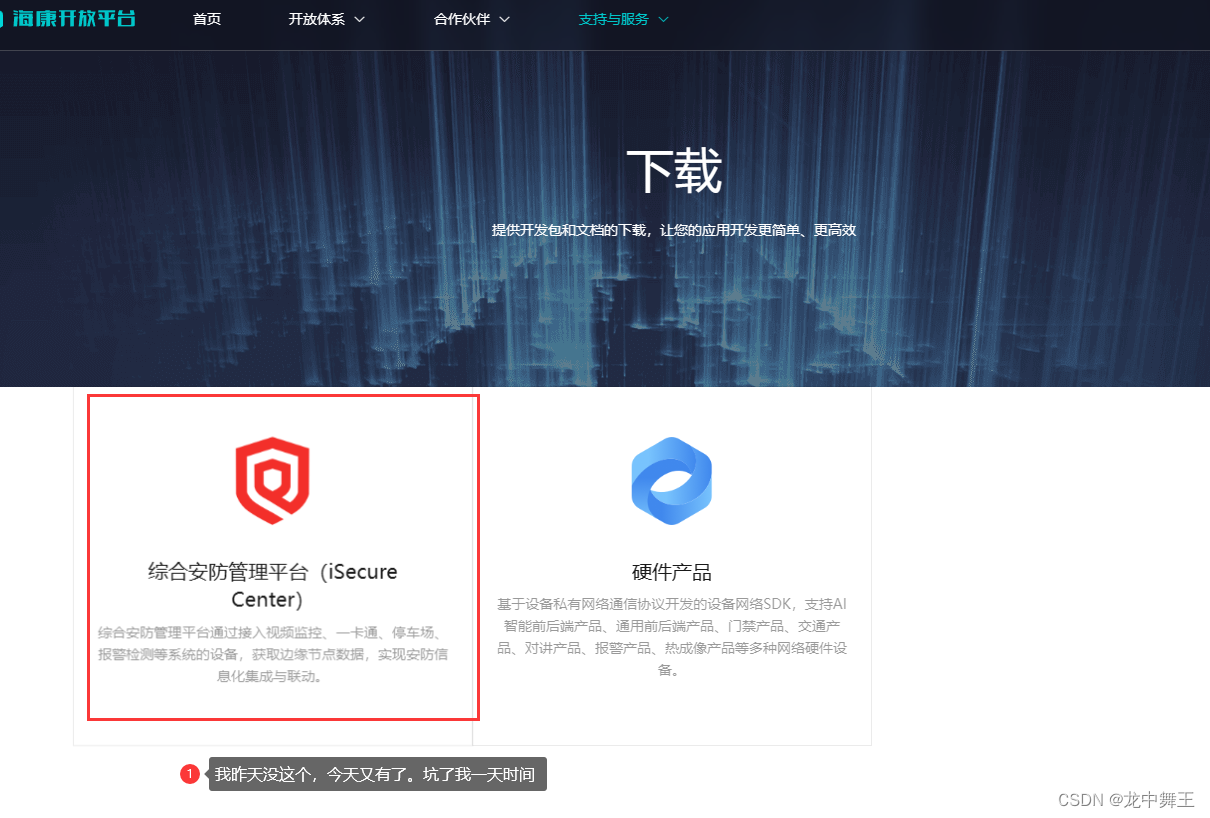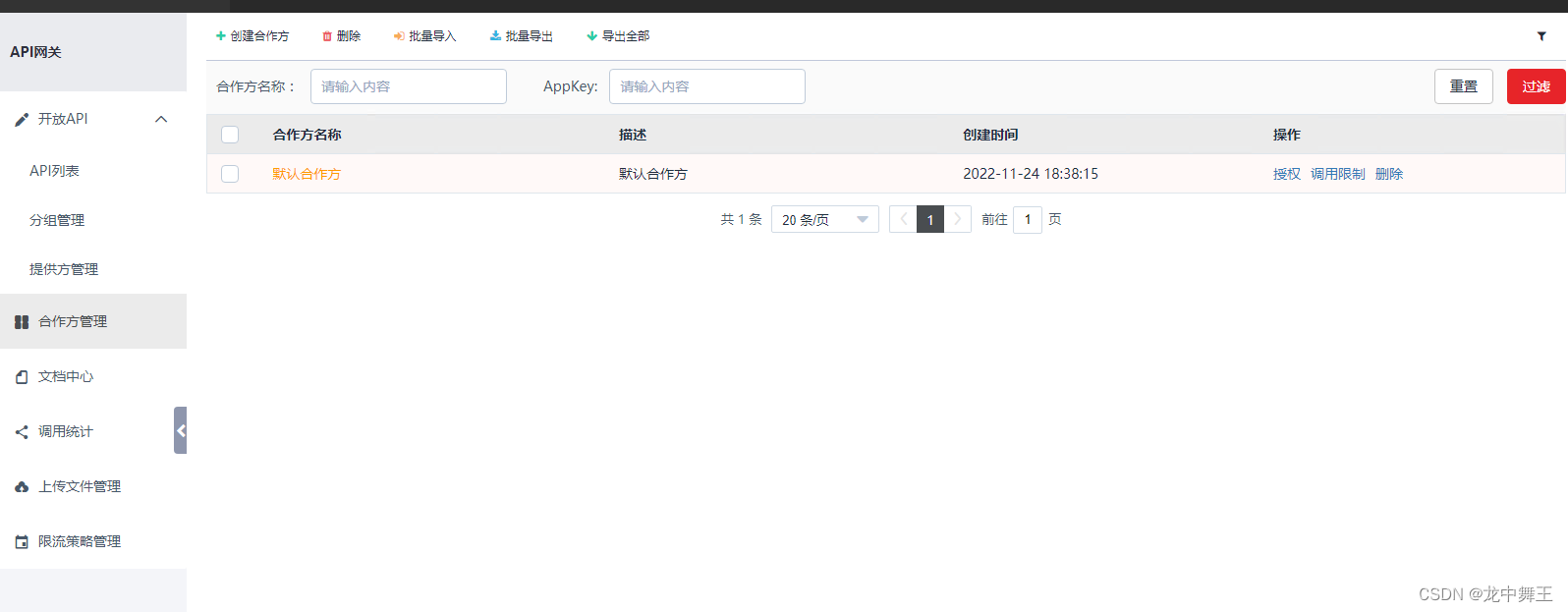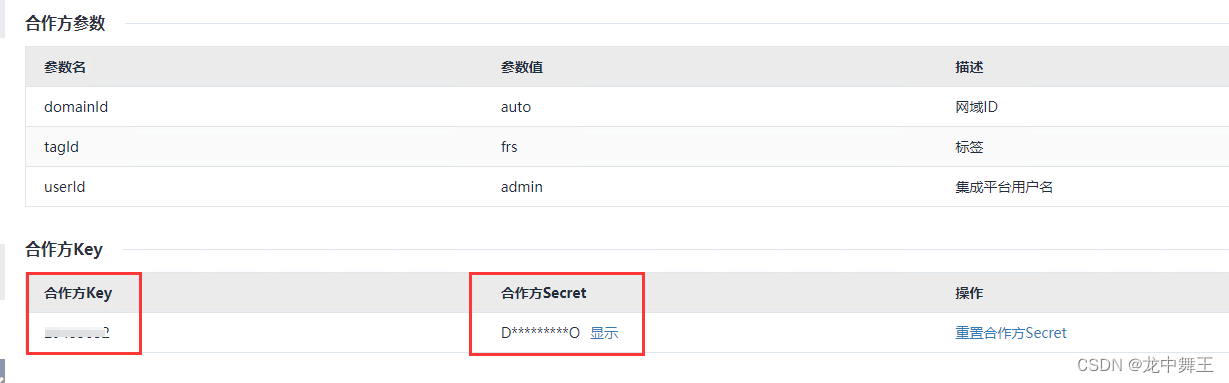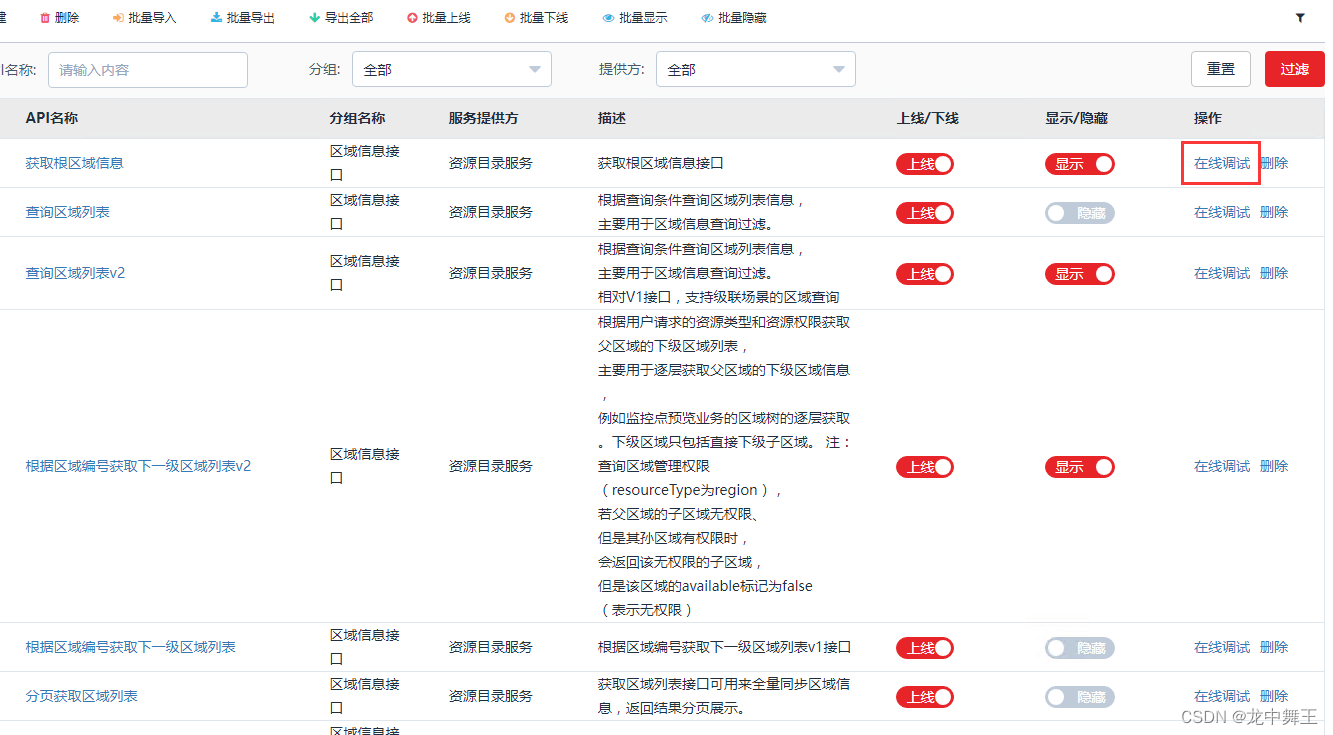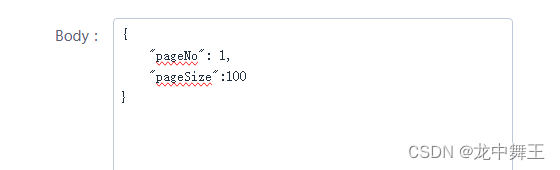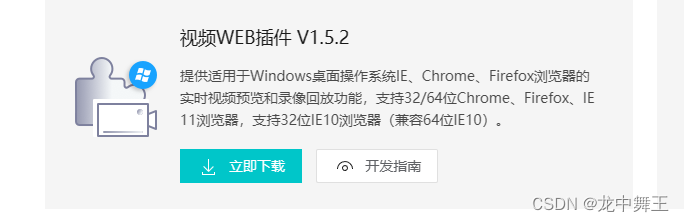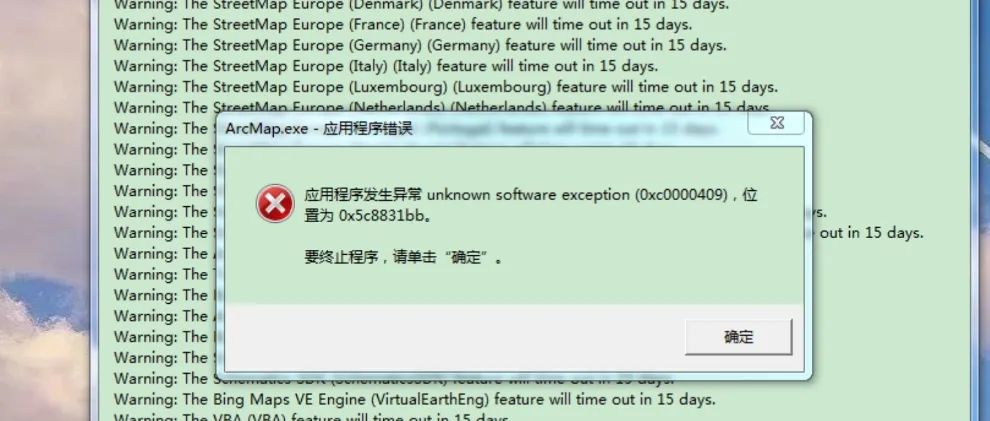C# 海康威视平台API接入 和网页摄像头部署
文章目录
- 前言
- 相关网址
- 综合安防管理平台
- 网址
- 获取Appkey和Secret/密码和密钥
- 测试
- 个人魔改工具类
- 海康视频接入
- 获取摄像头Id
- 下载海康Web插件
- 原生Html导入
- 网页设置
- JS封装
- 封装代码
- 使用
- 设置成功!
前言
最近有个需求是将海康的摄像头视频画面传到我们平台上,作为一个全干工程师,网页后端都要我来做。
相关网址
海康开发平台 资源中心
综合安防管理平台
我这里用的是综合安防管理平台
网址
综合安防管理平台 API
OpenApi 下载
获取Appkey和Secret/密码和密钥
具体步骤可以看这个
python调用海康视频汇聚平台API,获得所有摄像头设备编号、实时播放rtsp地址、回放rtsp地址
保证有默认合作方
拿到Key和Secret
测试
随便找个Api测试
测试成功,有返回信息就可以了
个人魔改工具类
还是不喜欢全局静态的写法
using System; using System.Collections.Generic; using System.Linq; using System.Net.Security; using System.Net; using System.Security.Cryptography.X509Certificates; using System.Security.Cryptography; using System.Text; using System.Threading.Tasks; namespace HaiKang { public class HaiKangService { /// /// 平台ip /// private string _ip; /// /// 平台端口 /// private int _port = 443; /// /// 平台APPKey /// private string _appkey; /// /// 平台APPSecret /// private string _secret; /// /// 是否使用HTTPS协议 /// private bool _isHttps = true; /// /// 设置信息参数 /// /// 合作方APPKey /// 合作方APPSecret /// 平台IP /// 平台端口,默认HTTPS的443端口 /// 是否启用HTTPS协议,默认HTTPS /// public HaiKangService() { _appkey = 你的key; _secret = 你的密码; _ip = 你的服务器的ip地址; _port = 1443;//一般是1443端口 _isHttps = true; } /// /// HTTP GET请求 /// /// HTTP接口Url,不带协议和端口,如/artemis/api/resource/v1/cameras/indexCode?cameraIndexCode=a10cafaa777c49a5af92c165c95970e0 /// 请求超时时间,单位:秒 /// public (byte[]? bytes, WebResponse? response) HttpGet(string uri, int timeout) { Dictionary header = new Dictionary(); // 初始化请求:组装请求头,设置远程证书自动验证通过 initRequest(header, uri, "", false); // build web request object StringBuilder sb = new StringBuilder(); sb.Append(_isHttps ? "https://" : "http://").Append(_ip).Append(":").Append(_port.ToString()).Append(uri); HttpWebRequest req = (HttpWebRequest)HttpWebRequest.Create(sb.ToString()); req.KeepAlive = false; req.ProtocolVersion = HttpVersion.Version11; req.AllowAutoRedirect = false; // 不允许自动重定向 req.Method = "GET"; req.Timeout = timeout * 1000; // 传入是秒,需要转换成毫秒 req.Accept = header["Accept"]; req.ContentType = header["Content-Type"]; foreach (string headerKey in header.Keys) { if (headerKey.Contains("x-ca-")) { req.Headers.Add(headerKey + ":" + header[headerKey]); } } HttpWebResponse rsp = null; try { rsp = (HttpWebResponse)req.GetResponse(); if (HttpStatusCode.OK == rsp.StatusCode) { Stream rspStream = rsp.GetResponseStream(); // 响应内容字节流 StreamReader sr = new StreamReader(rspStream); string strStream = sr.ReadToEnd(); long streamLength = strStream.Length; byte[] response = System.Text.Encoding.UTF8.GetBytes(strStream); rsp.Close(); return ( response,rsp); } else if (HttpStatusCode.Found == rsp.StatusCode || HttpStatusCode.Moved == rsp.StatusCode) // 302/301 redirect { string reqUrl = rsp.Headers["Location"].ToString(); // 获取重定向URL WebRequest wreq = WebRequest.Create(reqUrl); // 重定向请求对象 WebResponse wrsp = wreq.GetResponse(); // 重定向响应 long streamLength = wrsp.ContentLength; // 重定向响应内容长度 Stream rspStream = wrsp.GetResponseStream(); // 响应内容字节流 byte[] response = new byte[streamLength]; rspStream.Read(response, 0, (int)streamLength); // 读取响应内容至byte数组 rspStream.Close(); rsp.Close(); return (response, wrsp); } rsp.Close(); } catch (WebException e) { if (rsp != null) { rsp.Close(); } } return (null,null); } /// /// HTTP Post请求 /// /// HTTP接口Url,不带协议和端口,如/artemis/api/resource/v1/org/advance/orgList /// 请求参数 /// 请求超时时间,单位:秒 /// 请求结果 public (byte[]? bytes, string res_str) HttpPost(string uri, string body, int timeout) { Dictionary header = new Dictionary(); // 初始化请求:组装请求头,设置远程证书自动验证通过 initRequest(header, uri, body, true); // build web request object StringBuilder sb = new StringBuilder(); sb.Append(_isHttps ? "https://" : "http://").Append(_ip).Append(":").Append(_port.ToString()).Append(uri); // 创建POST请求 HttpWebRequest req = (HttpWebRequest)HttpWebRequest.Create(sb.ToString()); req.KeepAlive = false; req.ProtocolVersion = HttpVersion.Version11; req.AllowAutoRedirect = false; // 不允许自动重定向 req.Method = "POST"; req.Timeout = timeout * 1000; // 传入是秒,需要转换成毫秒 req.Accept = header["Accept"]; req.ContentType = header["Content-Type"]; foreach (string headerKey in header.Keys) { if (headerKey.Contains("x-ca-")) { req.Headers.Add(headerKey + ":" + header[headerKey]); } } if (!string.IsNullOrWhiteSpace(body)) { byte[] postBytes = Encoding.UTF8.GetBytes(body); req.ContentLength = postBytes.Length; Stream reqStream = null; try { reqStream = req.GetRequestStream(); reqStream.Write(postBytes, 0, postBytes.Length); reqStream.Close(); } catch (WebException e) { if (reqStream != null) { reqStream.Close(); } return (null,null); } } HttpWebResponse rsp = null; try { rsp = (HttpWebResponse)req.GetResponse(); if (HttpStatusCode.OK == rsp.StatusCode) { Stream rspStream = rsp.GetResponseStream(); StreamReader sr = new StreamReader(rspStream); string strStream = sr.ReadToEnd(); long streamLength = strStream.Length; byte[] response = System.Text.Encoding.UTF8.GetBytes(strStream); rsp.Close(); return (response,ResponseToStr(response)); } else if (HttpStatusCode.Found == rsp.StatusCode || HttpStatusCode.Moved == rsp.StatusCode) // 302/301 redirect { try { string reqUrl = rsp.Headers["Location"].ToString(); // 如需要重定向URL,请自行修改接口返回此参数 WebRequest wreq = WebRequest.Create(reqUrl); rsp = (HttpWebResponse)wreq.GetResponse(); Stream rspStream = rsp.GetResponseStream(); long streamLength = rsp.ContentLength; int offset = 0; byte[] response = new byte[streamLength]; while (streamLength > 0) { int n = rspStream.Read(response, offset, (int)streamLength); if (0 == n) { break; } offset += n; streamLength -= n; } return ( response, ResponseToStr(response)); } catch (Exception e) { return (null,null); } } rsp.Close(); } catch (WebException e) { if (rsp != null) { rsp.Close(); } } return (null,null); } private void initRequest(Dictionary header, string url, string body, bool isPost) { // Accept string accept = "application/json";// "*/*"; header.Add("Accept", accept); // ContentType string contentType = "application/json"; header.Add("Content-Type", contentType); if (isPost) { // content-md5,be careful it must be lower case. string contentMd5 = computeContentMd5(body); header.Add("content-md5", contentMd5); } // x-ca-timestamp string timestamp = ( ( DateTime.Now.Ticks - TimeZone.CurrentTimeZone.ToLocalTime(new System.DateTime(1970, 1, 1, 0, 0, 0, 0)).Ticks ) / 1000 ).ToString(); header.Add("x-ca-timestamp", timestamp); // x-ca-nonce string nonce = System.Guid.NewGuid().ToString(); header.Add("x-ca-nonce", nonce); // x-ca-key header.Add("x-ca-key", _appkey); // build string to sign string strToSign = buildSignString(isPost ? "POST" : "GET", url, header); string signedStr = computeForHMACSHA256(strToSign, _secret); // x-ca-signature header.Add("x-ca-signature", signedStr); if (_isHttps) { // set remote certificate Validation auto pass ServicePointManager.ServerCertificateValidationCallback = new System.Net.Security.RemoteCertificateValidationCallback(remoteCertificateValidate); ServicePointManager.SecurityProtocol = SecurityProtocolType.Tls12 | SecurityProtocolType.Tls11 | SecurityProtocolType.Tls; } } /// /// 计算content-md5 /// /// /// base64后的content-md5 private string computeContentMd5(string body) { MD5 md5 = new MD5CryptoServiceProvider(); byte[] result = md5.ComputeHash(System.Text.Encoding.UTF8.GetBytes(body)); return Convert.ToBase64String(result); } /// /// 远程证书验证 /// /// /// /// /// /// 验证是否通过,始终通过 private bool remoteCertificateValidate(object sender, X509Certificate cert, X509Chain chain, SslPolicyErrors error) { return true; } /// /// 计算HMACSHA265 /// /// 待计算字符串 /// 平台APPSecet /// HMAXH265计算结果字符串 private string computeForHMACSHA256(string str, string secret) { var encoder = new System.Text.UTF8Encoding(); byte[] secretBytes = encoder.GetBytes(secret); byte[] strBytes = encoder.GetBytes(str); var opertor = new HMACSHA256(secretBytes); byte[] hashbytes = opertor.ComputeHash(strBytes); return Convert.ToBase64String(hashbytes); } /// /// 计算签名字符串 /// /// HTTP请求方法,如“POST” /// 接口Url,如/artemis/api/resource/v1/org/advance/orgList /// 请求头 /// 签名字符串 private string buildSignString(string method, string url, Dictionary header) { StringBuilder sb = new StringBuilder(); sb.Append(method.ToUpper()).Append("\n"); if (null != header) { if (null != header["Accept"]) { sb.Append((string)header["Accept"]); sb.Append("\n"); } if (header.Keys.Contains("Content-MD5") && null != header["Content-MD5"]) { sb.Append((string)header["Content-MD5"]); sb.Append("\n"); } if (null != header["Content-Type"]) { sb.Append((string)header["Content-Type"]); sb.Append("\n"); } if (header.Keys.Contains("Date") && null != header["Date"]) { sb.Append((string)header["Date"]); sb.Append("\n"); } } // build and add header to sign string signHeader = buildSignHeader(header); sb.Append(signHeader); sb.Append(url); return sb.ToString(); } /// /// 返回字符流 /// /// /// private string ResponseToStr(byte[] bytes) { var res = ""; res = System.Text.Encoding.UTF8.GetString(bytes); return res; } /// /// 计算签名头 /// /// 请求头 /// 签名头 private string buildSignHeader(Dictionary header) { Dictionary sortedDicHeader = new Dictionary(); sortedDicHeader = header; var dic = from objDic in sortedDicHeader orderby objDic.Key ascending select objDic; StringBuilder sbSignHeader = new StringBuilder(); StringBuilder sb = new StringBuilder(); foreach (KeyValuePair kvp in dic) { if (kvp.Key.Replace(" ", "").Contains("x-ca-")) { sb.Append(kvp.Key + ":"); if (!string.IsNullOrWhiteSpace(kvp.Value)) { sb.Append(kvp.Value); } sb.Append("\n"); if (sbSignHeader.Length > 0) { sbSignHeader.Append(","); } sbSignHeader.Append(kvp.Key); } } header.Add("x-ca-signature-headers", sbSignHeader.ToString()); return sb.ToString(); } } }海康视频接入
海康视频接入有两种方式,第一种是有web插件,第二种是无web插件。无web插件弄起来特别的麻烦,所以我们主要讲第一种。
获取摄像头Id
选择分页获取监控点资源
选择个数多一点
下载海康Web插件
海康开发平台下载地址
视频Web 插件 V1.5.2直链下载地址
下载完成之后我们可以看到Demo,选择合适的自己试一下
原生Html导入
我这里已经封装好了,我直接拿出来了
网页设置
我将很多无关都隐藏了
........ .....CSS
.playWnd { margin: 30px 0 0 150px; width: 1000px; /*播放容器的宽和高设定*/ height: 600px; border: 1px solid red; }JS封装
注意,我这个是绑定id的,必须要div的id为playWnd
封装代码
//海康div示例 // /** * 海康摄像头帮助类 */ let oWebControl = new WebControl(); class Hik_Class { /** * * @param {Ip地址} ip * @param {端口} port * @param {密钥} appkey * @param {密码} secret * @param {摄像头Id} cameraIndexCode */ constructor(ip, port, appkey, secret, cameraIndexCode) { this.ip = ip; this.port = port; this.appkey = appkey; this.secret = secret; this.cameraIndexCode = cameraIndexCode } Init() { var that = this oWebControl = new WebControl({ szPluginContainer: "playWnd", // 指定容器id iServicePortStart: 15900, // 指定起止端口号,建议使用该值 iServicePortEnd: 15900, szClassId: "23BF3B0A-2C56-4D97-9C03-0CB103AA8F11", // 用于IE10使用ActiveX的clsid cbConnectSuccess: function () { // 创建WebControl实例成功 oWebControl.JS_StartService("window", { // WebControl实例创建成功后需要启动服务 dllPath: "./VideoPluginConnect.dll" // 值"./VideoPluginConnect.dll"写死 }).then(function () { // 启动插件服务成功 oWebControl.JS_SetWindowControlCallback({ // 设置消息回调 cbIntegrationCallBack: cbIntegrationCallBack }); oWebControl.oDocOffset.top = 95;//设置你的x,y偏移,因为海康插件无法识别多页面的浏览器位置 oWebControl.oDocOffset.left = 280; oWebControl.JS_CreateWnd("playWnd", 1000, 600, { bEmbed: true }).then(function () { //JS_CreateWnd创建视频播放窗口,宽高可设定 that.init(); // 创建播放实例成功后初始化 }); }, function () { // 启动插件服务失败 }); }, cbConnectError: function () { // 创建WebControl实例失败 oWebControl = null; $("#playWnd").html("插件未启动,正在尝试启动,请稍候..."); WebControl.JS_WakeUp("VideoWebPlugin://"); // 程序未启动时执行error函数,采用wakeup来启动程序 initCount++; if (initCount 0) ? Math.round(oDivRect.right - iWidth) : 0; var iCoverBottom = (oDivRect.bottom - iHeight > 0) ? Math.round(oDivRect.bottom - iHeight) : 0; iCoverLeft = (iCoverLeft > 1000) ? 1000 : iCoverLeft; iCoverTop = (iCoverTop > 600) ? 600 : iCoverTop; iCoverRight = (iCoverRight > 1000) ? 1000 : iCoverRight; iCoverBottom = (iCoverBottom > 600) ? 600 : iCoverBottom; oWebControl.JS_RepairPartWindow(0, 0, 1001, 600); // 多1个像素点防止还原后边界缺失一个像素条 if (iCoverLeft != 0) { oWebControl.JS_CuttingPartWindow(0, 0, iCoverLeft, 600); } if (iCoverTop != 0) { oWebControl.JS_CuttingPartWindow(0, 0, 1001, iCoverTop); // 多剪掉一个像素条,防止出现剪掉一部分窗口后出现一个像素条 } if (iCoverRight != 0) { oWebControl.JS_CuttingPartWindow(1000 - iCoverRight, 0, iCoverRight, 600); } if (iCoverBottom != 0) { oWebControl.JS_CuttingPartWindow(0, 600 - iCoverBottom, 1000, iCoverBottom); } } //视频预览功能 $("#startPreview").click(function () { }); //停止全部预览 $("#stopAllPreview").click(function () { oWebControl.JS_RequestInterface({ funcName: "stopAllPreview" }); }); // 标签关闭 $(window).unload(function () { if (oWebControl != null) { oWebControl.JS_HideWnd(); // 先让窗口隐藏,规避可能的插件窗口滞后于浏览器消失问题 oWebControl.JS_Disconnect().then(function () { // 断开与插件服务连接成功 }, function () { // 断开与插件服务连接失败 }); } });使用
//声明 let hik_Class = new Hik_Class(你的外网ip地址, 你的端口, 你的AppKey, 你的Secret, 你的摄像头Id) //使用 hik_Class.Init()//创建窗体 hik_Class.Connect()//连接摄像头并输入视频流 hik_Class.Close()//关闭窗体
设置成功!
文章版权声明:除非注明,否则均为主机测评原创文章,转载或复制请以超链接形式并注明出处。



.png)