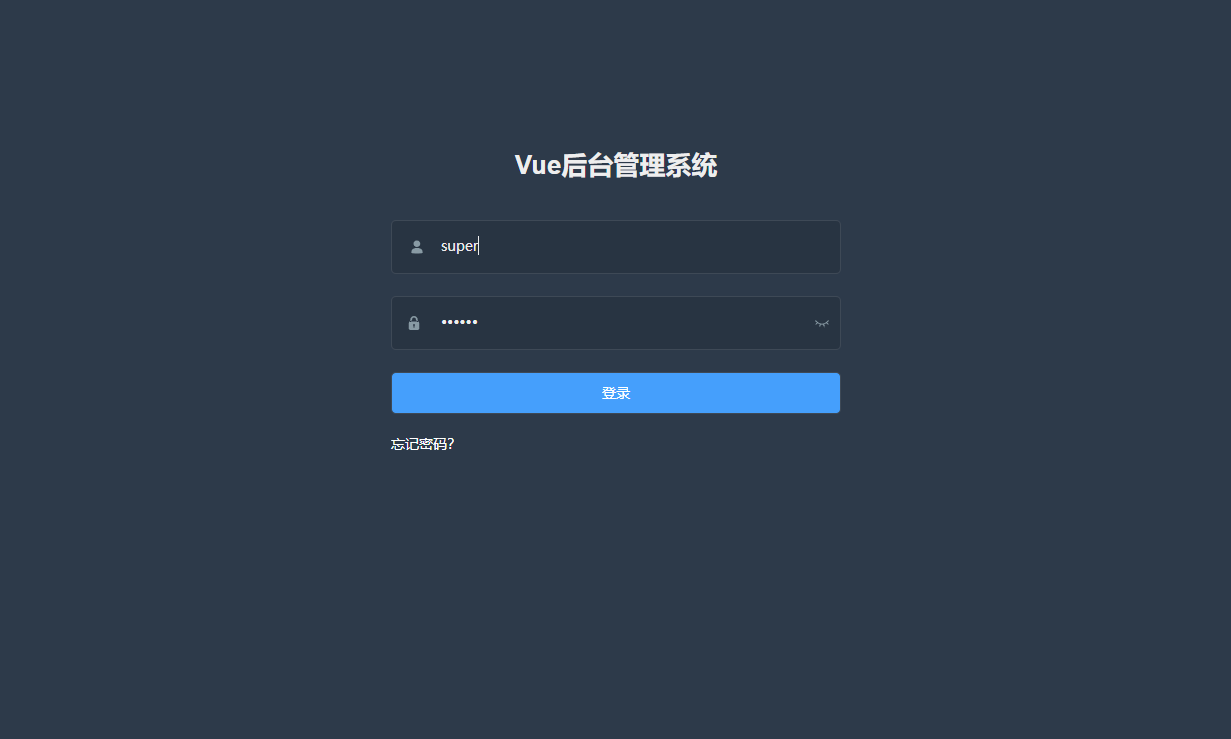Linux获取系统用户登录记录
温馨提示:这篇文章已超过595天没有更新,请注意相关的内容是否还可用!
如果您需要查看Linux系统用户登录记录,请参考以下方法。USER TTY FROM LOGIN@ IDLE JCPU PCPU WHAT. root pts/0 192.168.255.254 18:07 2.00s 0.04s 0.00s w. 该时间不包括过去的后台作业时间,而是包括当前正在运行的后台作业所花费的时间;root tty1 Wed Apr 7 10:19 - 10:19 . root tty1 Thu Apr 1 09:58 - 09:58 . root pts/0 192.168.***.*** 六 4月 10 18:07:20 +0800 2021. bin **从未登录过**. Apr 10 18:07:16 i-71lpe3fm sshd[864]: Server listening on :: port 22.Apr 10 18:07:19 i-71lpe3fm sshd[1004]: pam_unix: session opened for user root by
背景资料
在一些系统开发和运维中,需要登录服务器查看系统用户登录记录。 如果您需要查看Linux系统用户登录记录,请参考以下方法。
相关函数如下
[root@i-xxxxxxx ~]# who
root pts/0 2021-04-10 18:07 (192.168.xxx.xxxx)w命令显示当前登录用户的名称并显示该用户当前执行的任务
[root@i-xxxxxxx ~]# w
18:11:22 up 4 min, 1 user, load average: 2.43, 1.45, 0.61
USER TTY FROM LOGIN@ IDLE JCPU PCPU WHAT
root pts/0 192.168.255.254 18:07 2.00s 0.04s 0.00s w一些参数说明:
USER:登录用户名;
TTY:登录终端;
FROM:从哪个IP地址登录;
LOGIN@:登录时间;
IDLE:用户空闲时间;
JCPU:指连接到终端的所有进程所花费的时间。 该时间不包括过去的后台作业时间,而是包括当前正在运行的后台作业所花费的时间;
PCPU:指当前进程占用的时间;
WHAT :当前运行的命令
users命令显示当前登录的用户名
[root@i-xxxxxxxx~]# users
root最后一条命令显示当前和过去登录系统的用户信息
[root@i-xxxxxxxx ~]# lastb
root tty1 Wed Apr 7 10:19 - 10:19 (00:00)
root tty1 Thu Apr 1 09:58 - 09:58 (00:00)
btmp begins Thu Apr 1 09:58:34 2021lastlog命令显示用户上次登录信息
[root@i-xxxxxxxx ~]# lastlog
用户名 端口 来自 最后登陆时间
root pts/0 192.168.***.*** 六 4月 10 18:07:20 +0800 2021
bin **从未登录过**
daemon **从未登录过**
adm **从未登录过**
lp **从未登录过**
sync **从未登录过**
shutdown **从未登录过**
halt **从未登录过**
mail **从未登录过**
●安全文件查看登录记录
[root@i-xxxxxxxx ~]# cat /var/log/secure
Apr 10 18:07:15 i-71lpe3fm polkitd[486]: Acquired the name org.freedesktop.PolicyKit1 on the system bus
Apr 10 18:07:16 i-71lpe3fm sshd[864]: Server listening on 0.0.0.0 port 22.
Apr 10 18:07:16 i-71lpe3fm sshd[864]: Server listening on :: port 22.
Apr 10 18:07:19 i-71lpe3fm sshd[1004]: Accepted password for root from 192.168.255.254 port 55696 ssh2
Apr 10 18:07:19 i-71lpe3fm sshd[1004]: pam_unix(sshd:session): session opened for user root by (uid=0)
免责声明:我们致力于保护作者版权,注重分享,被刊用文章因无法核实真实出处,未能及时与作者取得联系,或有版权异议的,请联系管理员,我们会立即处理! 部分文章是来自自研大数据AI进行生成,内容摘自(百度百科,百度知道,头条百科,中国民法典,刑法,牛津词典,新华词典,汉语词典,国家院校,科普平台)等数据,内容仅供学习参考,不准确地方联系删除处理! 图片声明:本站部分配图来自人工智能系统AI生成,觅知网授权图片,PxHere摄影无版权图库和百度,360,搜狗等多加搜索引擎自动关键词搜索配图,如有侵权的图片,请第一时间联系我们,邮箱:ciyunidc@ciyunshuju.com。本站只作为美观性配图使用,无任何非法侵犯第三方意图,一切解释权归图片著作权方,本站不承担任何责任。如有恶意碰瓷者,必当奉陪到底严惩不贷!