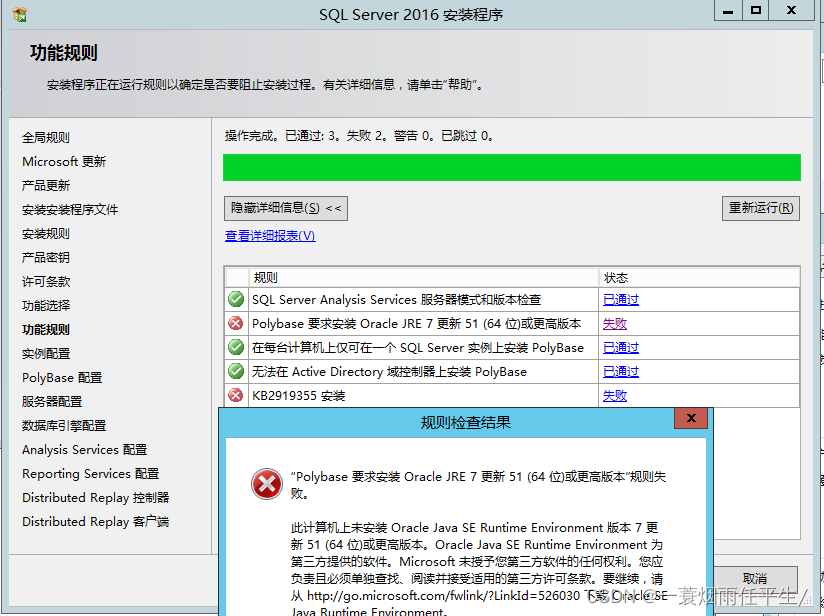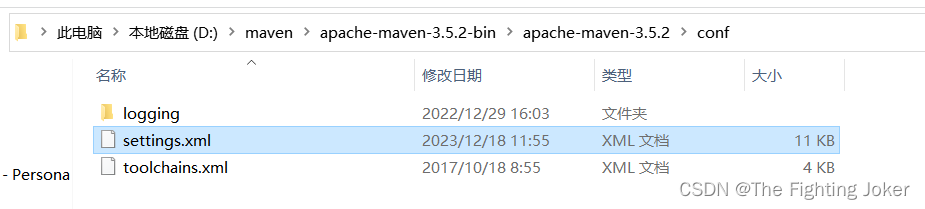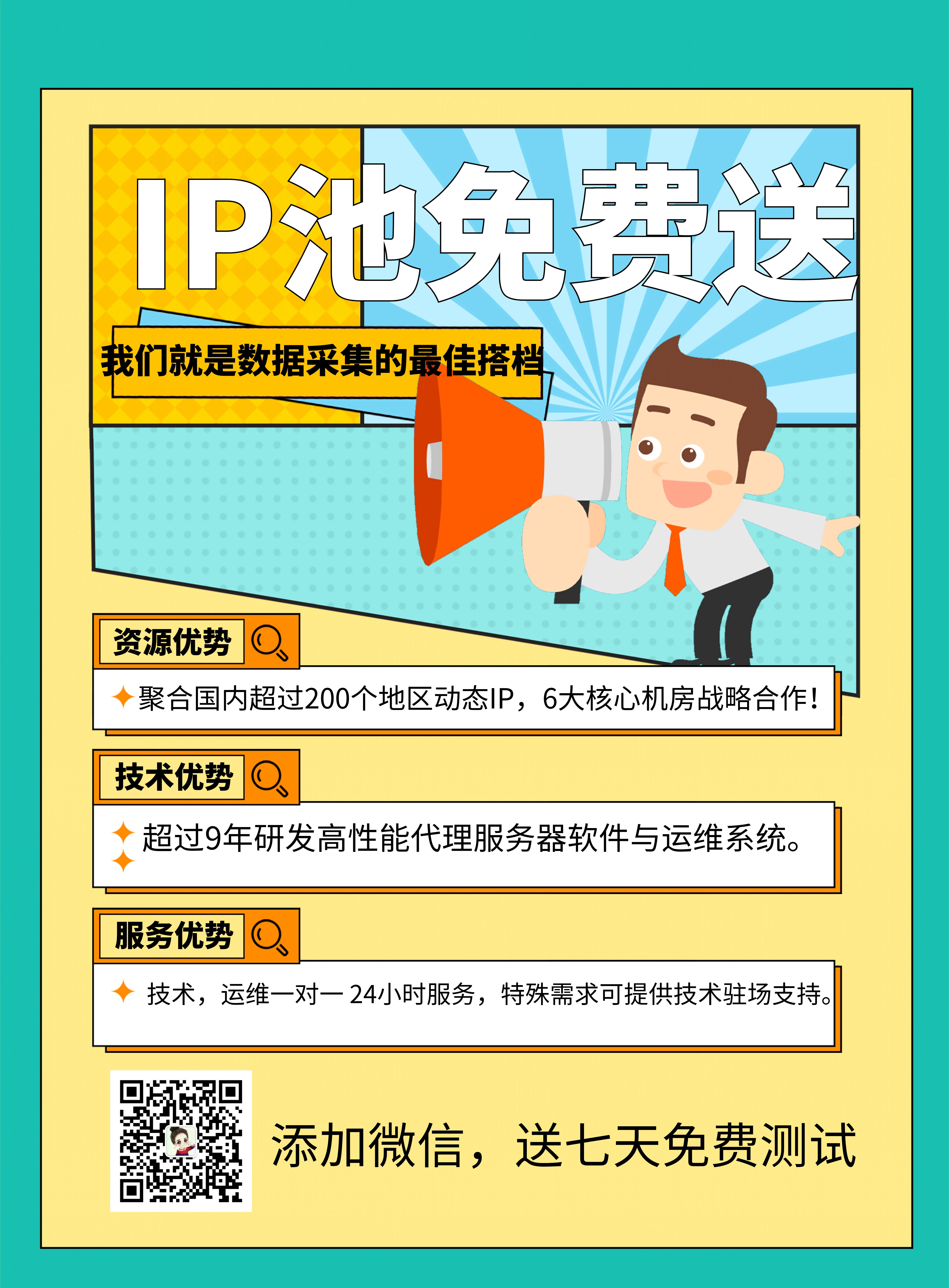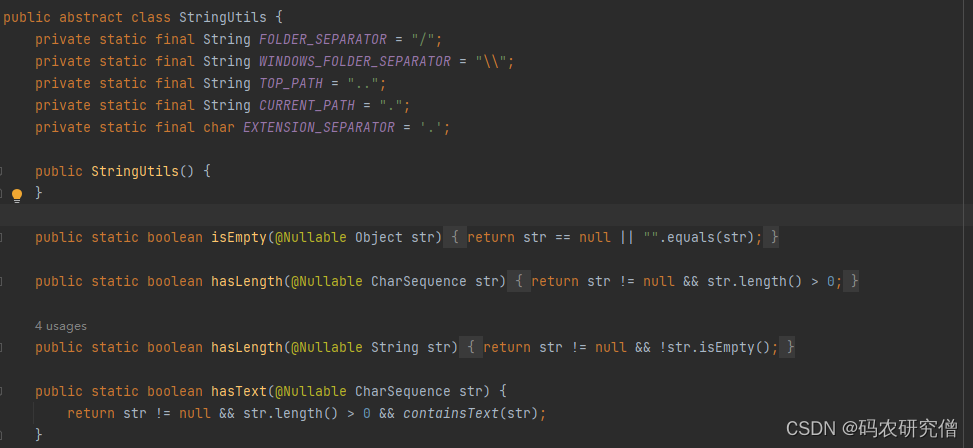Python 从0开始 一步步基于Django创建项目(11)注册新用户
1、修改C:\D\Python\Python310\study\snap_gram\users路径下的urls.py
(图片来源网络,侵删)
添加‘注册新用户’URL。
#注册新用户
path('register/',views.register,name='register'),
2、修改C:\D\Python\Python310\study\snap_gram\users路径下的views.py
编写URL对应的视图函数register。
def register(request):
if request.method != 'POST':
form = UserCreationForm()
else:
# 处理填写好的表单
form = UserCreationForm(data=request.POST)
if form.is_valid():
new_user = form.save()
# 让用户自动登录,再重定向到主页。
login(request,new_user)
return redirect('city_infos:index')
# 显示空表单或指出表单无效。
context = {'form':form}
return render(request,'registration/register.html', context)
该函数中使用了UserCreationForm表单类,以及login()方法。需要再文件中import这两项内容。
from django.contrib.auth import login from django.contrib.auth.forms import UserCreationForm
3、新建C:\D\Python\Python310\study\snap_gram\users\templates\registration路径下的register.html
{% extends "city_infos/base.html" %}
{% block content %}
{% csrf_token %}
{{ form.as_p }}
注册
{% endblock content %}
4、修改C:\D\Python\Python310\study\snap_gram\city_infos\templates\city_infos路径下的base.html
添加‘注册新用户’链接。
{% if user.is_authenticated %}
Hello,{{user.username}}.
注销
{% else %}
注册
登录
{% endif %}
文章版权声明:除非注明,否则均为主机测评原创文章,转载或复制请以超链接形式并注明出处。



.png)