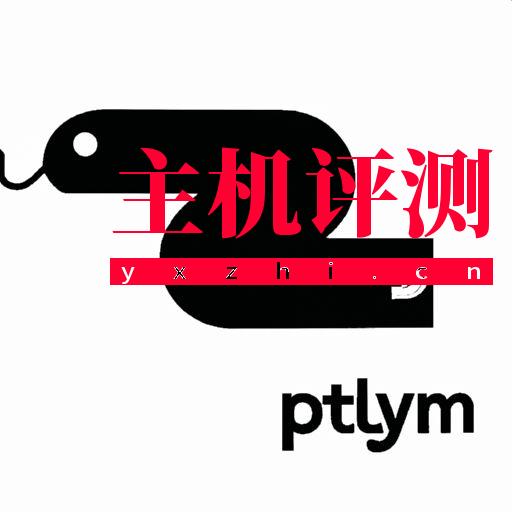python如何实现自动发送邮件发送多人、群发、多附件
温馨提示:这篇文章已超过743天没有更新,请注意相关的内容是否还可用!
python如何实现自动发送邮件发送多人、群发、多附件Python是一种高级编程语言,其强大的功能和易于使用的特性使得它成为了许多开发者的首选。其中,smtplib模块用于连接SMTP服务器并发送邮件,而email则用于构建邮件内容。```pythonimport smtplibfrom email.mime.text import MIMETextfrom email.mime.multipart import MIMEMultipartfrom email.mime.application import MIMEApplication```接下来,我们需要设置邮件的基本信息,包括发件人、收件人、主题、正文等。然后,我们使用login()方法登录到发件人邮箱,并使用sendmail()方法发送邮件。如果我们要发送带附件的邮件,则可以使用MIMEMultipart类来创建包含附件的邮件对象。")except Exception as e:printfinally:server.quit()```总结起来,Python提供了非常方便的邮件模块,使得我们可以轻松地实现自动发送邮件的功能,包括发送给多人、群发以及携带多个附件等。python如何实现自动发送邮件发送多人、群发、多附件
Python是一种高级编程语言,其强大的功能和易于使用的特性使得它成为了许多开发者的首选。在Python中,我们可以通过邮件模块来实现自动发送邮件的功能,包括发送给多人、群发以及携带多个附件等。
首先,我们需要导入smtplib和email这两个模块。其中,smtplib模块用于连接SMTP服务器并发送邮件,而email则用于构建邮件内容。
```python
import smtplib
from email.mime.text import MIMEText
from email.mime.multipart import MIMEMultipart
from email.mime.application import MIMEApplication
```
接下来,我们需要设置邮件的基本信息,包括发件人、收件人、主题、正文等。这里我们以发送纯文本邮件为例:
```python
sender = 'your_email_address'
password = 'your_email_password'
receivers = ['receiver1@example.com', 'receiver2@example.com']
subject = 'Python Email Test'
content = 'Hello, this is a test email sent from Python.'
```
其中,sender为发件人邮箱地址,password为发件人邮箱密码,receivers为收件人邮箱地址列表,subject为邮件主题,content为邮件正文。
然后,我们需要构建邮件对象,并将邮件内容添加到邮件对象中:
```python
msg = MIMEText(content)
msg['Subject'] = subject
msg['From'] = sender
msg['To'] = ','.join(receivers)
```
在这里,我们使用MIMEText类来创建纯文本邮件对象,然后设置邮件主题、发件人和收件人。需要注意的是,收件人地址应该使用逗号分隔。
接下来,我们可以连接SMTP服务器并发送邮件:
```python
try:
server = smtplib.SMTP('smtp.gmail.com', 587)
server.starttls()
server.login(sender, password)
server.sendmail(sender, receivers, msg.as_string())
print("Email sent successfully!")
except Exception as e:
print("Error: ", e)
finally:
server.quit()
```
在这里,我们首先通过SMTP()方法连接到Gmail的SMTP服务器,并通过starttls()方法启用TLS加密。然后,我们使用login()方法登录到发件人邮箱,并使用sendmail()方法发送邮件。
如果我们要发送带附件的邮件,则可以使用MIMEMultipart类来创建包含附件的邮件对象。例如,我们可以将上面的纯文本邮件改为包含两个附件的邮件:
```python
msg = MIMEMultipart()
msg['Subject'] = subject
msg['From'] = sender
msg['To'] = ','.join(receivers)
# 添加正文
text = MIMEText(content)
msg.attach(text)
# 添加附件1
with open('file1.txt', 'rb') as f:
attachment1 = MIMEApplication(f.read(), _subtype='txt')
attachment1.add_header('Content-Disposition', 'attachment', filename='file1.txt')
msg.attach(attachment1)
# 添加附件2
with open('file2.pdf', 'rb') as f:
attachment2 = MIMEApplication(f.read(), _subtype='pdf')
attachment2.add_header('Content-Disposition', 'attachment', filename='file2.pdf')
msg.attach(attachment2)
```
在这里,我们使用MIMEMultipart类来创建包含正文和附件的邮件对象。首先,我们添加了纯文本邮件中的正文部分,然后通过open()方法读取两个附件文件,并使用MIMEApplication类创建附件对象。最后,我们使用add_header()方法设置附件的文件名和类型,并将附件添加到邮件对象中。
需要注意的是,在发送多个附件时,应该为每个附件分别创建一个MIMEApplication对象,并将它们依次添加到邮件对象中。
最后,我们可以像之前一样连接SMTP服务器并发送邮件:
```python
try:
server = smtplib.SMTP('smtp.gmail.com', 587)
server.starttls()
server.login(sender, password)
server.sendmail(sender, receivers, msg.as_string())
print("Email sent successfully!")
except Exception as e:
print("Error: ", e)
finally:
server.quit()
```
总结起来,Python提供了非常方便的邮件模块,使得我们可以轻松地实现自动发送邮件的功能,包括发送给多人、群发以及携带多个附件等。同时,我们也应该注意保护好自己的邮箱账号和密码,避免被恶意利用。
有云计算,存储需求就上慈云数据:点我进入领取200元优惠券