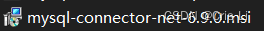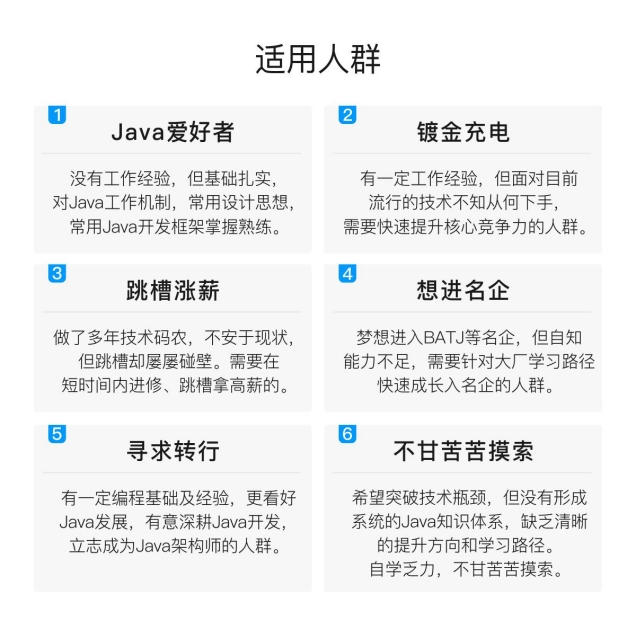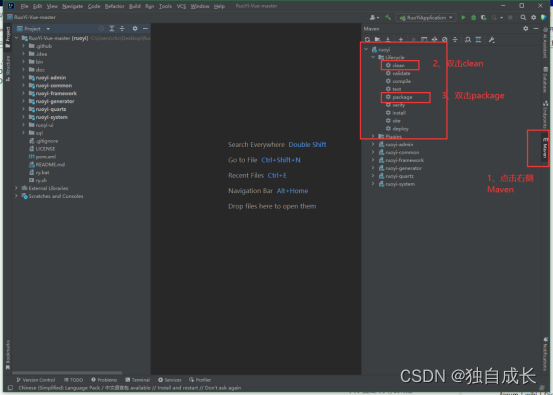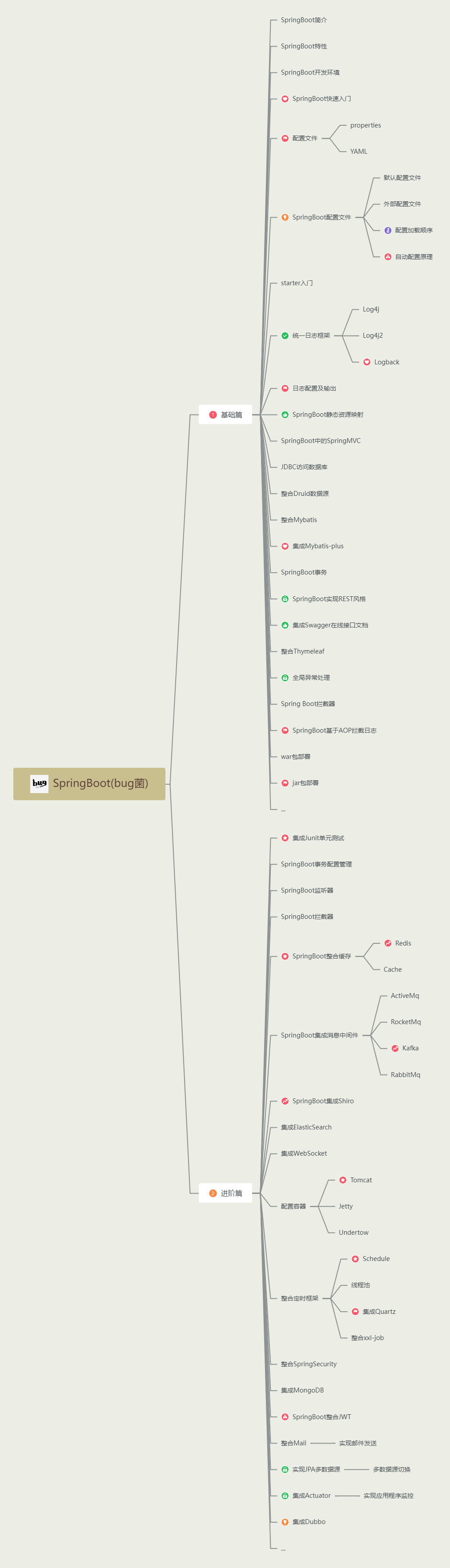vue2公众号跳转小程序 wx-open-launch-weapp 超完整流程
- 根据微信网页开发 / 开放标签说明文档 (qq.com)看开放标签 wx-open-launch-weapp 说明,从上往下完整的看到2.1
- 根据签名算法见JS-SDK说明文档的附录,所有开放标签列表见文末的附录1 概述 | 微信开放文档 获取wx.config 中相关签名等配置参数(后端通过接口传给我们)
- 开发者调试需要在真机上调试(手机等),本地授权跳转小程序是不起作用的
- 在期间出现什么问题一定要和后端及时沟通,如invalid signature签名错误 问题
- 附上完整代码:
router路由界面:(在这加的获取url 是为了兼容苹果手机)
(图片来源网络,侵删)
router.beforeEach((to, from, next) => {
// alert('路由拦截器beforeEach一进入的url'+','+ window.location.href)
/********************* 公众号跳转小程序 配置 *************************/
if(window.entryUrl===undefined){
window.entryUrl= window.location.href.split('#')[0]
}
if(window.location.href){
sessionStorage.weappUrl = window.location.href.split('#')[0]
}
/********************* 公众号跳转小程序 配置 *************************/
})
要添加跳转的小程序的页面:
.btn { padding: 23px 16px; background-color: red; }
病案小程序
.btn { padding: 23px 16px; background-color: transparent; color: transparent; }
病案小程序
.btn { padding: 23px 16px; background-color: transparent; color: transparent; }
病案小程序
const { callConfigSignApi } = require("../flowModulation/service/SyncRequest"); //引入获取签名等配置的接口
export default {
data() {
return {
SignUrl: '' //获取签名接口的入参url
}
},
methods: {
handleErrorFn(e) {
console.log('fail', e.detail);
},
handleLaunchFn(e) {
console.log('success', e)
},
// 从公众号跳转小程序 初始化配置
initData () {
// alert('走点击调接口方法callConfigSignApi'+','+ window.location.href)
let url = ''
if(window.entryUrl){
url = window.entryUrl
}else if(sessionStorage.weappUrl){
url = sessionStorage.weappUrl
}else{
url = window.location.href.split('#')[0]
}
this.SignUrl = url
console.log('获取当前页面url方法',this.SignUrl)
// alert('this.SignUrl跳转'+','+ this.SignUrl)
this.getConfigSign()
},
async getConfigSign(){
let code = '';
const res = await Promise.all([
callConfigSignApi(this.SignUrl,code), //和后端对接 接口需要的参数
]);
// let aa = JSON.stringify(res)
// alert('接口出参'+':'+ aa)
console.log("callConfigSignApi返回", res);
if (res[0].data.code == 200) {
const { nonceStr, signature, timestamp} = res[0].data.data
wx.config({
debug: false, // debug: true 开启调试模式,调用的所有api的返回值会在客户端alert出来,若要查看传入的参数,可以在pc端打开,参数信息会通过log打出,仅在pc端时才会打印
//------ debug: true, 开发者记得打开true可调试哦,在真机上会出现弹窗,提示是否授权成功 -----
appId: '公众号的appid', // 必填,公众号的唯一标识
timestamp: timestamp , // 必填,生成签名的时间戳
nonceStr: nonceStr, // 必填,生成签名的随机串
signature: signature,// 必填,签名
jsApiList: [callConfigSignApi,'wx-open-launch-weapp', 'chooseImage', 'previewImage'], // 必填,需要使用的JS接口列表 (我其实不是很懂这代表的含义)
// openTagList: ['wx-open-launch-app'] // 可选,需要使用的开放标签列表,例如['wx-open-launch-app'] 这个是app的,小程序是wx-open-launch-weapp
openTagList: ['wx-open-launch-weapp']
});
// alert('配置下面的'+','+timestamp)
wx.ready(function() {
// alert('config ready')
console.log('config ready');
});
wx.error(function(){
// alert('config error')
console.log('config error');
})
}
}
},
mounted() {
//初始化
this.initData() //里封装的方法一定要按照我这样分开写哦,要不然可能会出现提示签名错误
}
}
要添加跳转的小程序的页面:
出现的常见错误(等我有时间再补充的更完整吧)
- invalid signature签名错误
- 点击不生效问题
- 样式问题
微信小程序学习实录8:H5网页跳转小程序(微信开放标签、wx-open-launch-weapp按钮不显示、noPermissionJsApi)_wx-open-launch-weapp 不显示-CSDN博客
wx-open-launch-weapp 按钮为什么不显示? | 微信开放社区 (qq.com)
wx-open-launch-weapp 样式问题 - 文章教程 - 文江博客 (wenjiangs.com)
html 使用 wx-open-launch-weapp 跳转小程序_写一个html页面启动小程序-CSDN博客
公众号跳转小程序 wx-open-launch-weapp_微信公众号跳小程序-CSDN博客
微信公众号跳转小程序 wx-open-launch-weapp (最全指南及坑)微信开放标签wx-open-launch-app点击无反应?任何弹框都唤醒不起来 | 微信开放社区
https://www.cnblogs.com/Can-daydayup/p/15404964.html?utm_source=tuicool&utm_medium=referral
Vue单页面应用下IOS签名失败_window.entryurl-CSDN博客
微信公众号跳转小程序 wx-open-launch-weapp,在vue3+vite中使用 (多个问题集锦) - 知乎
文章版权声明:除非注明,否则均为主机测评原创文章,转载或复制请以超链接形式并注明出处。



.png)